Project Overview
Title | Motherload – A shared calendar app to lighten the mental load of caregiving |
Project Type | Personal (CareerFoundry UX course project) |
Timeline | @September 1, 2024 → May 1, 2025 |
My role | UX Designer, UI Designer, User Researcher (solo) |
Team | Solo project (with mentor guidance) |
Tools Used | Figma, FigJam, Miro, Google Forms, Typeform, Lyssna, Zoom, Dovetail |
Deliverables: | Research synthesis, wireframes, high-fidelity prototype, usability testing |
Introduction
This project began from lived frustration. Like many caregivers, I’ve cycled through calendars, apps, sticky notes, and whiteboards for a system that could keep family logistics under control. Each solution worked for a while, but never captured the real complexity of caregiving and so was abandoned.
When this happens, the failure isn’t with the user. It’s a signal that the product wasn’t designed to fit the realities of their lives.
As I saw the same struggles echoed in parenting groups and cultural conversations, the pattern became clear: care work remains invisible in design. Productivity tools and AI streamline office workflows, yet the orchestration of family life still depends on paper lists, memory, and one overburdened caregiver.
The Problem
The idea of the mental load: the invisible work of keeping families organized, has entered the chat. Viral TikToks, Reddit threads, and Emma’s widely shared comic The Mental Load have put names to experiences that many parents, especially women, have carried silently for years. Sociologists have called this The Second Shift: the unpaid, often invisible labor that follows paid work. Today, it shows up in arguments over “weaponized incompetence,” in viral frustration over forgotten school forms, and in countless private moments of burnout.



Yet while the cultural conversation has moved forward, the tools available to families have not.
- Fragmented systems are the norm.
- Existing tools miss the mark.
Parents patch together Google Calendar, WhatsApp, sticky notes, and memory. Despite all this effort, important details still slip through the cracks.
Most “family apps” focus on nostalgia and photo-sharing, while workplace tools assume tidy, linear scheduling. Neither reflects the messy, multi-step reality of caregiving, where even a simple school event can spiral into a complex mini-project.
The result? caregivers are overextended, under-supported, and increasingly vocal about the lack of solutions designed for them.
This project, Motherload, explores how digital design can make the invisible labor of caregiving visible, shareable, and less overwhelming.
It asks: why is so much tech, especially AI, focused on workplace productivity, when it could instead make everyday life more humane? Families deserve tools as robust as Outlook, but built for real life: where tasks, docs, and messages flow seamlessly into events, responsibilities can be shared, and sharing the “load” is part of the design.
Research Overview
To understand how caregivers currently manage family logistics, I combined three methods:
- Competitive analysis of existing productivity and family apps.
- Surveys with 85 parents from local and online communities.
- 11 in-depth interviews capturing detailed caregiving experiences.
This mixed-method approach revealed both broad patterns and lived realities.
What I Found
- Competitive analysis showed a gap: family apps leaned sentimental and lightweight, while project management tools were powerful but too rigid for home use.
- Survey data revealed fragmentation: nearly 40% still “keep it all in their head”, and over 70% pair digital calendars with physical notes/lists.
- Interviews highlighted the emotional toll of the mental load, the friction of digital tools that feel like “more work,” and the difficulty of delegating when one person holds all the context.
Synthesizing the Data
Using affinity mapping, I organized quotes and percentages from both interviews and surveys into recurring pain points. While many challenges surfaced, I focused on the ones that were both most pressing and actionable within the scope of this product.
Key Research Insights
From this synthesis, four big conclusions emerged:
- Families are reinventing the wheel, building ad-hoc systems of apps, notes, and memory.
- Parents manage too many inputs (often 12–15+ sources of information).
- The mental load remains siloed to a default caregiver, making delegation difficult.
- Existing digital tools feel like extra work, not true support.


Problem Statement
Caregivers are responsible for coordinating countless family tasks- from school events to household logistics. While existing tools capture appointments, they fail to support the hidden work (subtasks, delegation, and preparation) that makes up the majority of the mental load.
As a result, parents often juggle fragmented systems, miss opportunities, and carry disproportionate responsibility, leaving them overwhelmed and unsupported.
User Persona
To humanize the research findings, I created a persona that represents the most common patterns uncovered in my survey and interviews:
Meet Co-Parent Clara
- 38 years old, two school-aged children
- Partner shares some responsibilities, but she remains the default caregiver
- Coordinates family schedules across 12–15 different input channels
- Feels like simple tasks often balloon into multi-step projects
Quote
“Managing our family schedule feels like a never-ending juggling act. Even when my partner tries to help, tasks often fall through the cracks, causing chaos and adding to my stress.”
Frustrations
- Digital tools feel like more work instead of actual support
- Tasks and details get lost across scattered sources
- Delegation is hard because one person holds all the context
- The cognitive load is overwhelming and isolating
Needs & Goals
- Integration with existing communication channels (school portals, WhatsApp, emails, etc.)
- A simple way to track both events and prep tasks in one place
- Easier delegation tools to share responsibilities with a partner or older child
- Support for complex, multi-step family events

User Journey Map
To capture the lived experience of managing family logistics, I created a journey map following a common scenario: a parent receives a school supply list.
The map reveals how a single simple event spirals into stress:
- The list gets tucked away and forgotten, adding to the mental backlog.
- Opportunities are missed when the information isn’t at hand.
- Delegation helps, but still requires micromanagement to ensure follow-through.
- Completion isn’t the end, it exposes hidden prep work that turns a single task into a mini-project.
This visualization underscored a central theme of my research: family management tools must not only track events, but also surface subtasks, delegation, and preparation work that usually remain invisible.

Solution: A Layered Approach to Lightening the Mental Load
Caregivers aren’t failing to stay organized, most tools are failing to support how family life actually works. The answer isn’t more effort- it’s better support.
Motherload tackles the problem of mental load with a layered design strategy, addressing three critical breakdown points in the caregiving process:
- Capturing scattered inputs
- Organizing event-related tasks
- Enabling shared responsibility
Each feature builds on the last, creating a system that moves information out of a caregiver’s head and into a tool the whole family can use.
1. Smart Add: Capturing Scattered Inputs
Problem
Caregivers juggle 12–15 info sources daily (papers from school, chats, email, verbal reminders). Most of it never makes it into existing tools.
Concept
Lower friction. If you don’t capture it, you can’t use it. Smart Add makes intake the fastest, simplest step by allowing quick add through voice note, scan, or forwarding messages directly to the app and using AI to pull all important details and into structured tasks and events.
Iteration 1
I started with a common app pattern: a big “+” button in the nav bar. When tapped, it revealed animated icons. But in testing, it completely failed.
- Users didn’t discover it at all.
- Accessibility: The buttons had no labels and were low-contrast.
- Even when opened, people had no idea what the feature did or how powerful it was

Iteration 2 (Post-Testing)
I made it its own visible tab: Smart Add.
- Added text labels alongside icons for accessibility.
- Used high-contrast colors (black on cream) instead of yellow-on-white.
- Named it “Smart Add,” which instantly communicates intelligence/AI, sparking curiosity and making its purpose clearer.

Result
The final design puts SmartAdd front and center, with clear entry points for voice input, scan, or share-in. Testers immediately understood it, and the feature went from “invisible and confusing” to “the first thing I want to try.”
/w=1920,quality=90,fit=scale-down)
2. Agenda View: Organizing Event-Related Tasks
Problem
Caregivers rarely operate in “just events.” Every event has hidden prep work… and most of this lives in someone’s head. That means, its invisible to everyone else and can’t easily be shared or delegated.
Existing tools don’t solve this. Project management apps are too heavy; calendar apps bury tasks inside events (or don’t surface them at all, especially on mobile).
Concept
Make prep tasks as visible as events. Keep input friction low, and make responsibilities obvious at a glance. If events are the when, tasks are the how - and both need to live side by side.
Iteration 1
I started with a project-management style model. Inside an event, users could add subtasks, assign people, attach files, set reminders, etc.
- The system was too complex.
- Overwhelmed users with options.
- Didn’t scale well - a short event with multiple tasks became messy.
Iteration 2 (Post-Testing)
- Tasks and events now appear with equal weight.
- Each task clearly shows who is responsible (or if it’s still unclaimed).
- Linked tasks can surface days or weeks before the event, so prep work isn’t buried until the day-of.
- Agenda View lets tasks “float” naturally into the day’s flow, without cramming them into short time slots.




Result Testers responded strongly to this shift. Instead of tasks buried inside events, they could immediately see what needed doing, who was responsible, and what was left unassigned. Caregivers called it “a relief” because it mirrored how they actually think about preparing for family events.
3. Collaboration: From Motherload to Shared Load
Problem
Caregivers don’t just need a better personal calendar. They need a way to stop carrying the whole load alone. Interviewees echoed what viral clips have made so clear: even when help exists, it often requires managing the help- reminding, explaining, checking in. That invisible work keeps the “motherload” squarely on one person’s shoulders.
Concept
This app isn’t built for isolation, it’s built for collaboration. Once the details are captured (Smart Add) and surfaced (Agenda), the real power is making them shareable. Delegation isn’t about mom as project manager. It’s about creating a humane, visible system where partners, kids, and even community members can step in and take ownership.
Iteration 1
I started with a project-management style model: subtasks, roles, attachments, alarms.
- Too complex for everyday family use.
- Tasks stayed buried inside events.
- Overwhelming and unsustainable.

Iteration 2 (Post-Testing)
I stripped it to the essentials:
- Quick assignment from the agenda.
- Tasks can stay unclaimed, go to family members, or be shared with outside helpers.
- Simple visual markers make ownership obvious at a glance.


Result & Future Iterations
This first version of delegation kept things lightweight: quick assignment, clear ownership, and the option to leave tasks unclaimed. Testing showed that even this small shift reduced the sense of one person carrying it all.
But the bigger opportunity lies ahead. Delegation could grow into a true collaboration system- letting tasks be passed back and forth, accepted or declined, and even requested from outside helpers. In future iterations, this could become the feature that transforms the app from a family calendar into a shared support network.
Additional Improvements
While the main case study focused on Smart Add, Agenda, and Delegation, two other design iterations also played a key role in leveling up usability and polish:
Calendar View: From Clutter to Clarity
Early versions crammed avatars and metadata directly into the day view, making it busy and hard to scan. I experimented with a column-based format where each family member had their own column. It looked clever on paper, but in testing it quickly fell apart- confusing with the week view at the top, unsustainable for larger families, and visually overwhelming.
Lesson: Sometimes design patterns exist for a reason. Reinventing the calendar forced unnecessary relearning. Instead, I leaned into the familiar single-column format, then used the Agenda View to surface tasks in a more humane, shareable way.
Result: a calmer, more legible calendar that respects user expectations while freeing up space for innovation elsewhere.




Onboarding: Setting the Tone
The onboarding flow introduces the app’s philosophy - “making invisible work visible” - and orients caregivers to the three key features: capture (Smart Add), surface (Agenda), and share (Delegation).
Result: a flow that feels familiar (standard sign-up), but reinforces the unique framing of the app right from the start.
/w=1920,quality=90,fit=scale-down)
Link to Prototype in Figma
This clickable prototype walks through the onboarding, agenda, and delegation flows explored above:
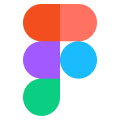 Motherload
Motherload
Reflection & Next Steps
Next Steps
The prototype surfaces the core flows (Smart Add, Agenda, Delegation), but several high-value extensions remain:
- Delegation 2.0: Introduce task acceptance flows, notifications, and nudges for unclaimed tasks, so delegation becomes true collaboration, not just assignment.
- Dedicated Task Screen: Expand beyond the day view to a centralized list, allowing filtering by person, due date, or category.
- Flexible Lists: Support recurring, long-term, or specialized lists (groceries, packing, DIY) to broaden the app’s value without complicating the MVP.
Reflection
Designing around mental load reshaped how I think about UX. This wasn’t just about building another calendar- it was about surfacing invisible work so it could be shared. Caregivers don’t need sleeker tools to carry the load more efficiently; they need systems that redistribute it.
While this project focused on family caregiving, the insight applies everywhere: classrooms, workplaces, healthcare teams, even friendships. The people who keep everything running often do so in silence. Thoughtful design can begin with a simple acknowledgment: we see you.
